Cityworks PLL brings a new level of accountability and efficiency to community development by allowing you to accurately track permits, planning, and development every step of the way. Whether you’re working with building permits, business licenses, or even pet licenses, here are some helpful tips to make implementing and using PLL a great experience.
Before Implementation
1. Involve all end users in the information-gathering process.
Sometimes implementations are undertaken by administrators, business partners, and a select few end users. When the implementation goes “live,” not all user needs have been met, and they now need to be accounted for in modified iterations. This can delay user acceptance and lead to inaccurate or incomplete workflows.
2. Thoroughly document workflow before implementation.
It can be tempting to start building out PLL without identifying touch points within the software for various groups or identifying duplicate processes before they’re implemented. That’s why it’s vital that, once stakeholders are identified, all of the staff draw out the workflows they plan to implement. You will need to know not only everything that happens in the “real world” over the entire lifespan of a permit but also exactly how all those steps are going to fit into PLL. Are they going to be tasks? Task results? Case data? Conditions? Violations? You get the idea.
3. Communicate.
Maintain a clear line of open communication between all parties. Even if something seems minor, make a point of discussing it with stakeholders and the implementation team.
4. Test environments.
It may seem obvious, but clients and business partners need to thoroughly establish testing environments in parallel to the production environment. It is also critically important to involve every user group in testing. They may catch something you missed.
5. Plan for admin training.
Far and away, the most important step is PLL administrator training. At least one admin from each client site, and every business partner employee, should take the PLL admin training hosted by Cityworks before installing PLL. Cityworks training courses provide a realistic look at how detailed PLL functionality can be for an organization.
6. Take time to train end users.
For some end users, PLL is the first piece of software they will be extensively using. If an end user has trouble with basic tasks such as logging in to a computer, a new software platform can seem overwhelming. With that in mind, I recommend that organizations plan to offer potential end users some training on basic computer skills, as well as on the software itself.
7. Stay current with the version specifications.
Plenty of environments use old browser versions or old SQL versions, or they run on machines with not enough space. This can be the source of common issues with deployment, so the specifications must be followed.
After Implementation
1. Database triggers are not supported, so only use them when necessary.
Because we did not write the triggers, we don’t know how they will behave and can’t be responsible for them. An alternative may exist within the UI itself or with webhooks. Webhooks allow for more supported functionality that a trigger would otherwise account for. For instance, if a trigger was used to assign a task based on a specific case status, that can now be accomplished with webhooks, which would be supported. If triggers are to be used, be sure to inspect and update them appropriately prior to a Cityworks upgrade. If an issue is encountered (e.g., an error creating cases, an error adding assets, etc.), temporarily disable the trigger and see if the issue persists.
2. Research and test customization options to ensure that they meet expectations.
If XML customizations are to be used, inquire about techniques and solutions on MyCityworks.force.com, specifically in the forums. When using custom data tables, be sure to read through the help documentation for the custom data builder. And if custom fees are being considered, make an effort to simplify them. Custom fees function best when using one or two “IF”, “AND,” and “OR” functions. Be sure to use the “Validate” button on the Fee Setup page. I also highly recommend following the examples and configuration steps. Customizations may be necessary. By using the documentation and Cityworks community, along with sound testing, they can be successfully deployed.
3. Do not import data directly into the database unless absolutely necessary.
When moving to PLL, most clients need to retain the information stored in the previous software. With this data, they may attempt to fit a square peg into a round hole and force the data into the PLL database. Directly importing data into the database is not the recommended method. If data import is absolutely necessary, be sure to run through several iterations within a test environment. If an issue is encountered, determine if the issue is limited to only imported records. If so, review the import process to see if anything was missed.
Because historic data can too easily become corrupt due to the manner in which it was imported, manually creating cases is the only supported method. Additionally, any and all edits should be done through the UI when possible. While it may be “easier” to make changes directly through the database, one mistake can ruin the entire system.
4. Take advantage of resources.
There are plenty of resources on MyCityworks.force.com, and they aren’t limited to help documents. Cityworks publishes installation guides, documents what’s new and issues addressed in each release, and provides white papers and case studies to inspire your next project.
5. Manage expectations.
Don’t expect PLL to be up and running perfectly in a couple of days. PLL is an extensive application with a lot of moving parts. Depending on the number of workflows, departments, etc., the process from purchase to going live can be lengthy and not without a few hiccups along the way. But rest assured that clients will be able to make changes much more quickly after the bulk of the implementation is completed.
Cityworks PLL is a powerful solution that provides a hefty return on investment. Everyone should be aware that it’s going to be a winding road to get to that point, but in the end, it’s well worth the time and effort.

Want to learn more about how Cityworks PLL can help your organization? Schedule a demo today!
By Dan Puerling, Cityworks subject matter expert
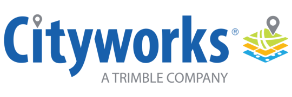
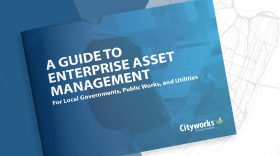







Comments (0)