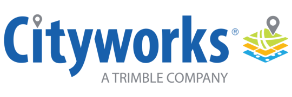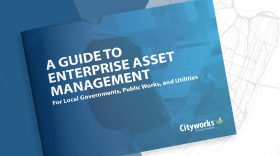Respond
Works Where You Are
Your work isn’t limited to your desk and neither is Cityworks. Cityworks Respond delivers a persistent map experience and powerful dashboards with a modern look and feel—whether you’re on a computer, tablet, or smartphone. You have the power to manage assets and create work orders, as well as capture digital signatures for inspections and permitting tasks, right in the palm of your hand.

Customized User Experience
By using a streamlined user interface (UI), Respond condenses Cityworks Office functions to focus on what you really need in the field, while supporting functionality across multiple devices.
Single Browser Interface
Respond allows you to quickly perform workflows by giving you a work management overview and detailed map in a side-by-side layout, all within the same browser.
Responsive to Any Screen Size
Respond has an intuitive UI that automatically adjusts to your screen size.

Optimized for the Field
Respond displays all of your asset details within a functional asset panel. While inspecting your assets, you can view any associated attributes or work history. By highlighting the asset on the map, you can create work orders or inspections and easily enter costs, equipment, labor, and materials—all from your mobile device. Respond simplifies your daily operations and planning.
Advanced Map Interface and Mapping Tools
Designed using Esri’s Javascript 4.x API, Respond brings you an advanced map interface with enhanced mapping tools. Having a GIS-centric tool in your hand enables you to organize, manage, and maintain your asset information while working in the field. Respond unlocks the power of ArcGIS for your employees as they perform their responsibilities.