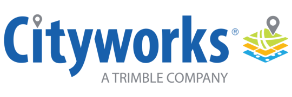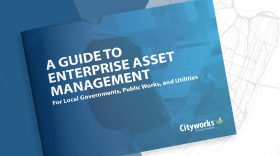Workload
Take the Work
Out of Work Management
For supervisors who manage field crews and inspectors, juggling employee schedules can be a daunting task. Workload gives supervisors a simple yet powerful interface for reviewing, assigning, and modifying work activities. The application includes a dynamic map interface and allows managers to interact with PLL cases as well as AMS work orders and inspections.

Easily Manage Crews
Assign or reassign work activities, like inspections and work orders, with just a few clicks.
Work Management Simplified
View information based on supervisory oversight of employees, inspectors, and crews.
Identify Work on the Map
See a list of assigned work and the location of each activity on an interactive map.

Use GIS to Track Activities
Workload allows you to easily review the status of all work activity at a glance. For example, select a work activity, such as PLL tasks, work orders, and inspections, and view all of its assigned, unassigned, and overdue work. Your GIS map dynamically updates according to any changes you make.
Keep the Details Organized
It can be difficult to remember the projected start and finish dates of all your work orders. With Workload, you can filter activities based on the projected date range, allowing you to easily identify work orders and their status. Organizing all the details of your work orders becomes simple with Workload. Each work activity includes important details like ID, location, description, start and finish dates, and the work order location pinned on the map.